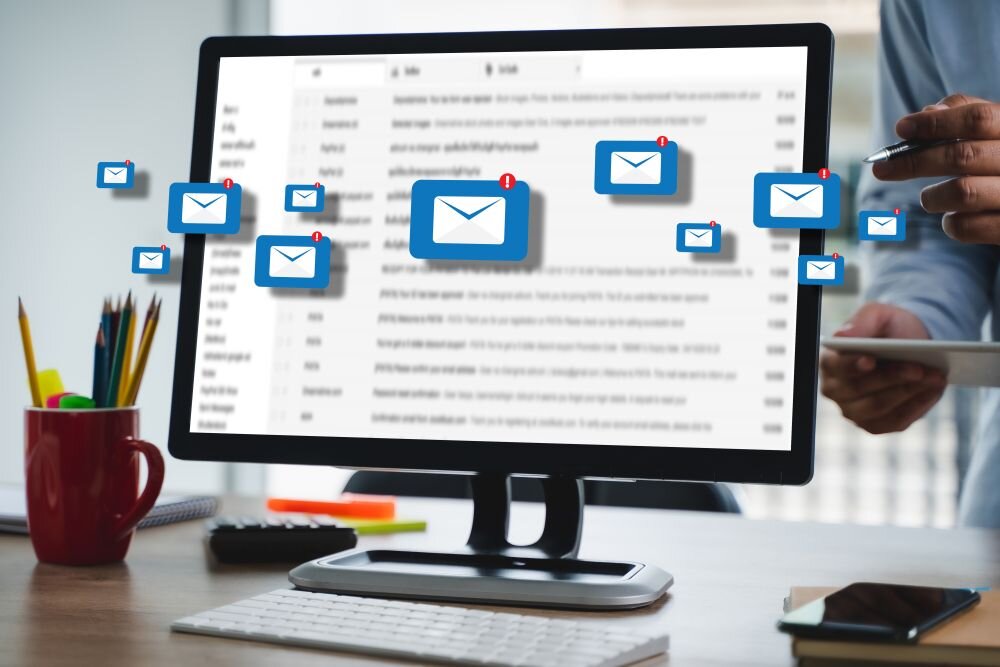Expert Assistants: 6 Inbox Management Tips from Experienced EAs
Recent studies have shown that the email inbox is a key source of increased stress in employees, driving a growing desire to achieve inbox zero. There are countless books, articles, and strategies to aid in this but for most busy executives, they just don’t have the time to implement and stick to a system when they have hundreds of emails flying through their inbox each day. That’s where an Executive Assistant can lean in with an Inbox Reset, and get their executives on track to a well-managed, stress-free, and clean email inbox! Below are the six main tactics our Executive Assistants use to wrangle their client’s inboxes and continually hit the sought-after inbox zero!
1. Listen First Before Diving Into Managing Your Client’s Email Inbox
Ask questions and listen for what is really driving your client’s email inbox stress, their desired outcome, and their openness to change. Email is very personal and while some people jump right into a new system, some clients may approach email inbox management more carefully. Gently nudge them to continue and break it down. Remember, you are their support and the best way to support them may be to take it one change at a time.
Identify their pain points before you complete an inbox reset. Is it too much clutter? Do they find themselves reading an email and then forgetting to respond? Is it losing action items in the abyss of their subfolders? Once you understand what keeps them up at night, ensure them they can be free of that pain point and begin to do the heavy lifting for them. In identifying their pain points you’ll also be able to identify the natural outcome that guides your customized inbox reset.
2. Complete the First Inbox Reset
If you do nothing else for your client, cleaning their email inbox is crucial! Communicate clearly with your client and set a time to complete the reset. Let them know how long you expect it will take and determine the ideal time to complete it that works for you both. In most cases this is best completed while they’re occupied with meetings or deep work, so you can complete the reset without them checking into their inbox.
Communicate with them what you will be doing and let them ask questions or raise any concerns. Remember email inboxes are personal and can be difficult for some to give up ownership, even though it will help them in the long run.
Once you’ve established a timeline and course of action, get started! You will know your client best, but here are some best practices to help you get started:
Email Management Best Practices
Move anything one month or older to archive (reminder: they aren’t deleted!)
Check subfolders or labels for any current items and move them to the main inbox
Create new sustainable subfolders or labels (more on this below)
Move current items into the new folders
Create rules for newsletters, meeting invites, etc.
Create rules to flag high priority items as they come in
And always, always check with your client if there is something you aren’t sure about with a proposed action. For example, “When you get personal emails would you like me to manage them differently?”
3. Daily Inbox Zero is Possible
Once you’ve completed the email inbox reset you are ready to implement the new and sustainable inbox management system. The simplest, and my favorite, system is from The Productivity Ninja. This system keeps the inbox simple, easy to search, and most importantly, gets your client to inbox zero each day!
In short, create three folders that all emails will get filtered into: Action, Read, and Waiting. As the emails start flying in you can move them to their appropriate folder using these categories as a grid:
The Action folder is for emails that require your client to respond, make a decision, follow up, etc.
The Read folder is for emails that your client needs to read but don’t require any action (most of the time ones they are copied on).
The Waiting folder is for emails that are waiting on someone else, for example, your client is waiting for a team member to finish a report before they can respond.
The rest of the emails? Send them to the archive or trash!
Inbox zero does not mean a completely empty email inbox, but it does mean that when your client shuts down for the day, their main inbox is clear and the stress that comes with a full inbox is alleviated. When they open their mail app the next morning they won’t be greeted with 20,000 anymore and they can easily identify what emails require their attention.
4. Remember to Use Search Instead of Scroll
The number one fear I hear from executives when we talk about an inbox reset is, “I don’t want to lose anything important!” A clean email inbox always requires a mindset shift and you may need to manage up to teach your client that searching is better than scrolling. I have watched as my clients scroll endlessly trying to find one specific email, positive that they know where it is but growing in frustration.
Search bars are one of the best features of any email app. Identifying this and nudging your client to use this will increase their productivity but also manage their frustration. This also helps calm the fears about losing important emails because you can search deleted and archived folders! Nothing is ever really lost. Use the search bar and encourage your client to use it too!
5. Check In With Your Client and Adjust
Even the best kind of change can be difficult and disrupting to normal workflows. Remember this and proactively support your client as they adapt to the new system. If you are active in your client’s email inbox you may be the one filtering the emails. In this case, it may be as simple as reminding your client to check the new inbox folders, instead of scrolling their primary inbox. Be vigilant about it in the first two weeks so that you establish a habit for both you and your client.
Use your check-ins to ask how your email inbox management is going and if there is anything that needs to be adjusted. Remember this is your client’s inbox, not yours, so if they don’t like the names you assigned to the folders or they really want a fourth folder for their boss, go ahead and create it! If they want to create a large number of new folders, ask clarifying questions to understand why they want the additional organization, and if appropriate, gently push back and ask them to keep trying the system for a couple of weeks.
Email inbox management strategies are not one size fits all. If you’ve given it a good go and checked and adjusted it, but it’s not working for your client, switch it up! Remember that your role as their Executive Assistant is to make their life easier, not force them into something that doesn’t work for them.
6. Trust the System, But Also Provide Routine Maintenance
On average it takes about two weeks for a person to build a new habit. Keep this in mind when you implement a new inbox management system for your client. Remind your executive to use the new folders and to move items from their inbox to the appropriate folder as quickly as possible. It’s most likely that as soon as your client gets to the end of their first day at inbox zero, they will be absolutely thrilled and do their part to keep it happening.
You will also need to work with your client to manage the folders so they don’t become cluttered and stressful again. A best practice is to designate a day each week to review the folders. Fridays are good because most people are wrapping up their work week and reviewing things that need to carry over into the next week.
Take the First Step
Before you finish this article, take a moment to reflect on your client’s inbox and think through where you can lean in to elevate their email inbox management. Make a note to talk with them at your next check-in to identify a baseline and build an action plan. If you need help with an inbox reset, we have additional resources! Reach out to us at communications@33vincent.com.
Want More Executive Assistant Guides and Tips?
We have newsletters designed specifically for Executive Assistants and Business Leaders! Sign up to receive our bi-weekly newsletters here and you’ll receive more science-backed productivity tips and tricks directly to your inbox.
33Vincent has many other resources to help you maximize your time and communication with your executive assistant.